- Definition: copy of a variable
- Copy of a variable =
an independent variable that
contains the exact value of
the original variable
- Two variables are independent of each other if their values can change independently of each other
- Copy of a variable =
an independent variable that
contains the exact value of
the original variable
- Example:
public class Copy1 { public static void main(String[] args) { double a = 3.14; // Original variable double b; b = a; // b is a copy of a System.out.println("a = " + a); System.out.println("b = " + b); b = b+10; // Update the copy must not change the original System.out.println("Values after updating the copy b:"); System.out.println("a = " + a); System.out.println("b = " + b); } }Output of this program:
a = 3.14 b = 3.14 Values after updating the copy b: a = 3.14 b = 13.14
- Example Program:
(Demo above code)

- Prog file: click here
How to run the program:
- Right click on link and
save in a scratch directory
- To compile: javac Copy1.java
- To run: java Copy1
- Consider the following
Java program that
tries
to copy the array a
to the array b:
public class Copy1a { public static void main(String[] args) { double[] a = { 1.1, 2.2, 3.3 }; // The original array double[] b; // The copy b = a; // is b a copy of a ?? /* ==================================== Let's do an experiment.... ==================================== */ int i; /* ---------------------------------- Print the values before the update ---------------------------------- */ System.out.println("a array:"); for ( i = 0; i < a.length; i++) System.out.println( a[i] ); System.out.println("b array:"); for ( i = 0; i < b.length; i++) System.out.println( b[i] ); b[0] = b[0]+10; // Update the copy (must not change the original) /* ---------------------------------- Print the values after the update ---------------------------------- */ System.out.println("Values after updating the copy b[0]:"); System.out.println("a array:"); for ( i = 0; i < a.length; i++) System.out.println( a[i] ); System.out.println("b array:"); for ( i = 0; i < b.length; i++) System.out.println( b[i] ); } }
- Example Program:
(Demo above code)

- Prog file: click here
How to run the program:
- Right click on link and
save in a scratch directory
- To compile: javac Copy1a.java
- To run: java Copy1a
Output of this program:
a array: 1.1 2.2 3.3 b array: 1.1 2.2 3.3 Values after updating the copy b[0]: a array: 11.1 2.2 3.3 b array: 11.1 2.2 3.3Observation (conclusion from this experiment):
- The value a[0] in the
original array a
is changed !!!
In fact: the value a[0] is the same as the value b[0]
- Conclusions:
- The array element identified by the
name a[0]
is the same array element
that is identified by the
name b[0]
- The statement b = a; did not make a (true) copy of an array
- The array element identified by the
name a[0]
is the same array element
that is identified by the
name b[0]
$64,000 question:
- How can the array element identified by the name a[0] is the same array element that is identified by the name b[0] ????
The answer follows...
- Recall that:
-
The definition:
double[] a;defines a reference variable (that can contain an address):
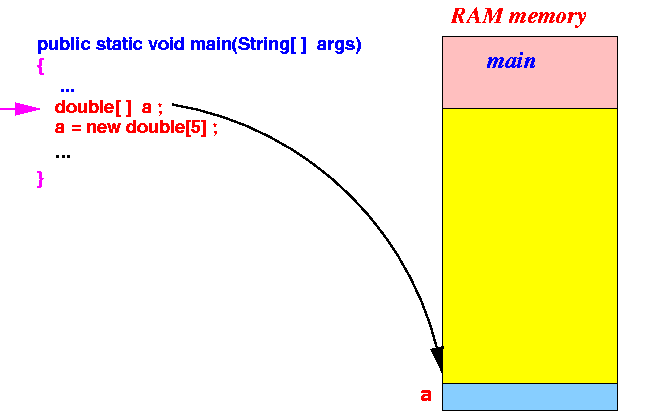
- A reference variable can
store the
location (address) of an array
(that was created by the
new operator):
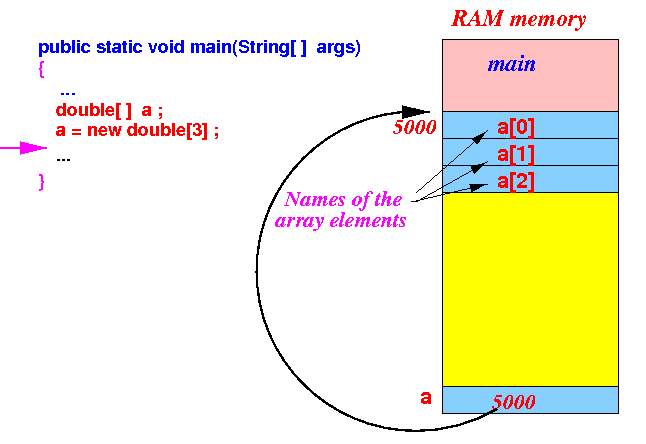
-
The definition:
- The definition
double[] b defines
another reference variable
(with the name b):
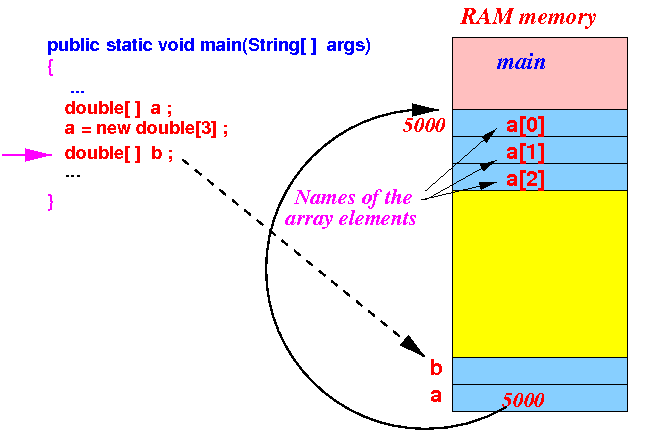
- The assignment statement:
b = a;
will copy the value of variable a (5000 in the example) into the variable b.
Result:
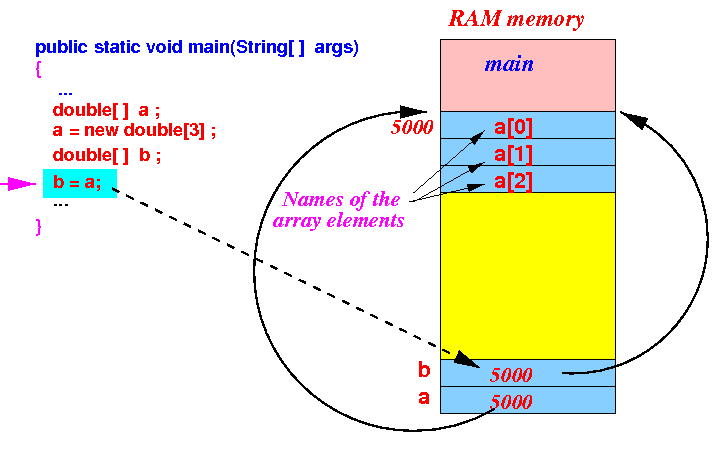
- Notice that the array elements
can now be accessed through
the
reference variable b:
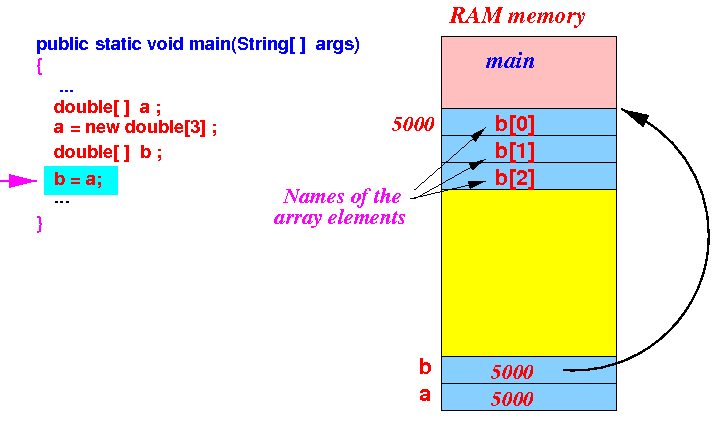
The names of the array elements accessed through the reference variable b are:
b[0] b[1] b[2]
- In other words, the
same array elements
can be access through
two different names:
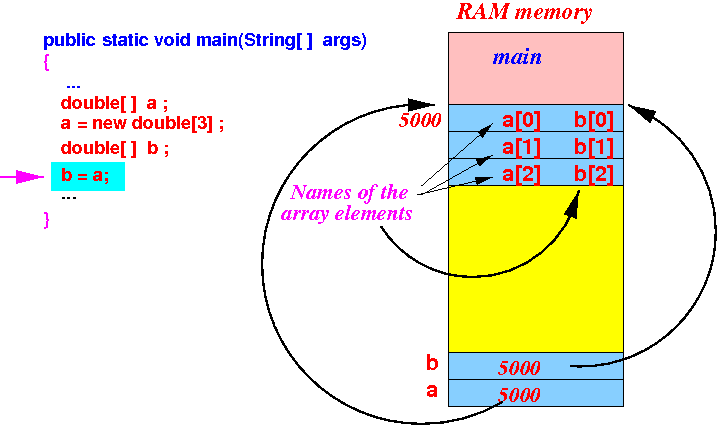
Specifically:
- The first element of the array can be accessed as a[0] or as b[0]
- The second element of the array can be accessed as a[1] or as b[1]
- The 3rd element of the array can be accessed as a[2] or as b[2]
- That's why when we update:
b[0] = b[0] + 10;The value in the array element a[0] is also updated
Because it is the same array element !!!
- Definition:
- Aliasing =
using different names
to access the
same variable
Wikipedia page: click here
Example:
- In the above example, the following
names are
aliases for the
same variable
(memory location):
a[0] and b[0] a[1] and b[1] a[2] and b[2]
- Aliasing =
using different names
to access the
same variable
- Important fact:
- The operation that
creates a (new) array is:
new .... ; Such as in: new double[3] ;
- The operation that
creates a (new) array is:
- In order to copy an array
in Java,
we must:
- Create
another array
(of the same size) using the
new operator
- Copy the elements (one by one) from the old array into the new array.
- Create
another array
(of the same size) using the
new operator
- Illustration: (copying an array
in Java)
- Suppose we have an array a:
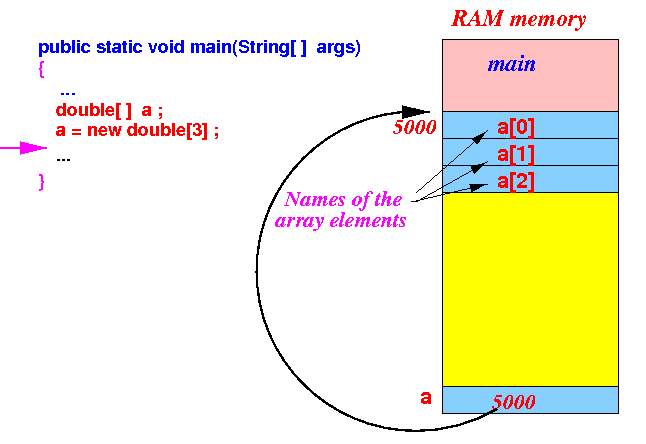
- Create another
array named b:
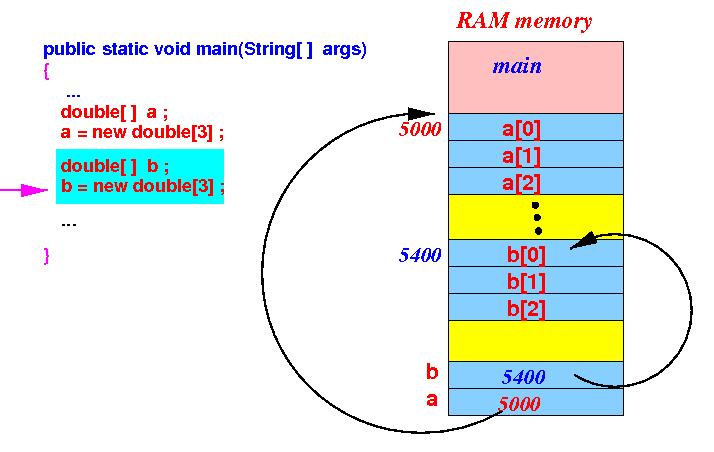
- The following for-statement
will copy elements
from the array a
one-by-one into
the array b:
int i; for ( i = 0; i < a.length; i++ ) { b[i] = a[i]; // Copy element a[i] into b[i] }
- Suppose we have an array a:
- Complete Java example:
public class Copy2 { public static void main(String[] args) { double[] a = { 1.1, 2.2, 3.3 }; // The original array double[] b; // The copy b = new double[a.length]; // Create array of same length int i; for ( i = 0; i < a.length; i++ ) { b[i] = a[i]; // Copy each element in array ! } /* ==================================== Let's do the same experiment.... ==================================== */ /* ---------------------------------- Print the values before the update ---------------------------------- */ System.out.println("a array:"); for ( i = 0; i < a.length; i++) System.out.println( a[i] ); System.out.println("b array:"); for ( i = 0; i < b.length; i++) System.out.println( b[i] ); b[0] = b[0]+10; // Update the copy (must not change the original) /* ---------------------------------- Print the values after the update ---------------------------------- */ System.out.println("Values after updating the copy b[0]:"); System.out.println("a array:"); for ( i = 0; i < a.length; i++) System.out.println( a[i] ); System.out.println("b array:"); for ( i = 0; i < b.length; i++) System.out.println( b[i] ); } }Output of this program:
a array: 1.1 2.2 3.3 b array: 1.1 2.2 3.3 Values after updating the copy b[0]: a array: 1.1 2.2 3.3 b array: 11.1 2.2 3.3Conclusion: array b is a independent and a true copy of the array b.
- Example Program:
(Demo above code)

- Prog file: click here
How to run the program:
- Right click on link and
save in a scratch directory
- To compile: javac Copy2.java
- To run: java Copy2
- Definitions:
- Static array =
an array name
that refers to an array where the
number of elements in the
array is constant (fixed)
- Dynamic array = an array name that refers to an array where the number of elements in the array can be changed
Recall that the length of an array = the number of elements in the array.
- Static array =
an array name
that refers to an array where the
number of elements in the
array is constant (fixed)
- The need to
change of length of an
array:
- An array is used to
store information on
similar item
Example: patient records
- We will need to increase the length of an array when the number of information item become larger than the length of the array.
- An array is used to
store information on
similar item
- Most programming languages
provides only
static array -
you cannot increase the
length of these arrays that
are referenced by
the array name.
Example programming languages with static arrays:
- C/C++
(But these languages does provide a special pointer arithmetic mechanism to implement dynamic arrays).
- The Java programming language (and
many scripting languages)
provide
dynamic arrays that
can change their length
- Recall: that we can create
alias
by given b the
same address value as
the variable a:
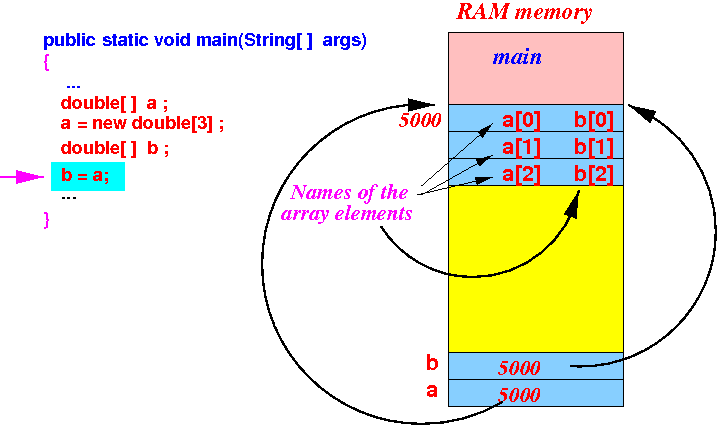
- Property:
- The
array element
that are accessed through the
array reference variable a are
always named as:
a[0], a[1], a[2], .....
- Similarly, the
array element
that are accessed through the
array reference variable b are
always named as:
b[0], b[1], b[2], .....
- The
array element
that are accessed through the
array reference variable a are
always named as:
- Now, suppose we have defined 2 arrays
(a and
b) of
different lengths:
- The array a:
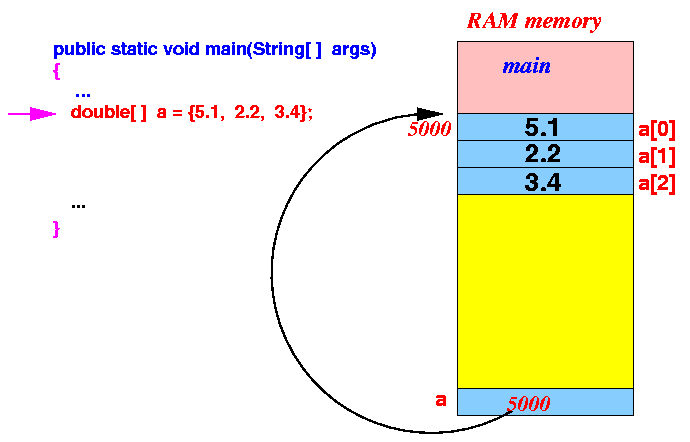
(I used the initialized array syntax for brevity)
- And the array b:
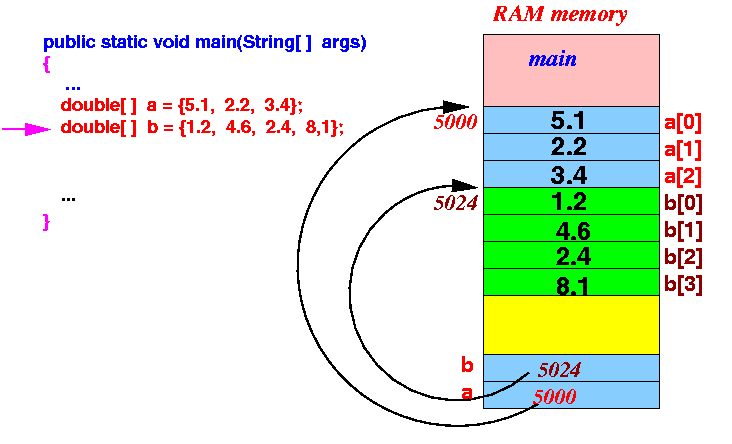
Notice that:
- The
variable a
contains an address of an array.
- The variable b is contains the address of a different array.
We will now change (update) the address stored inside the variable a and study its effects.
- The array a:
- Consider the
following assignment statement:
a = b ; // Put the value of variable b in variable a
The result of this statement is illustrated in the following figure:
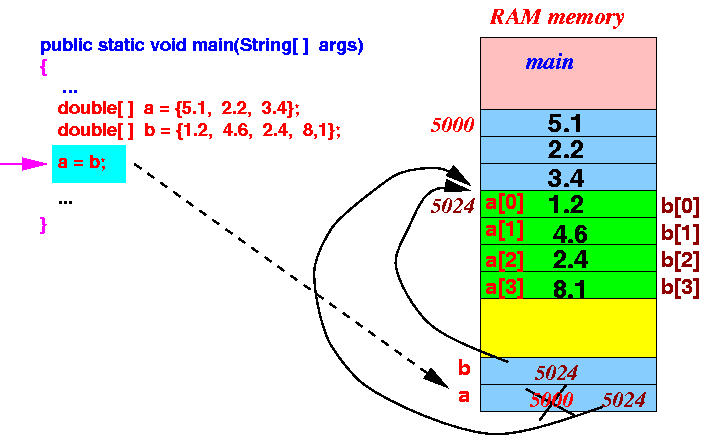
Explanation:
- The assignment a = b;
will put the value 5024 in
the variable a.
This will make a "point to" the same array as the variable b
In other words, it create an alias of the elements b[0], b[1], b[2], b[3]:
- The elements b[0], b[1], b[2], b[3] can now be accessed as a[0], a[1], a[2], a[3].
- More importantly:
- The array elements
accessed through the
variable a are
completely different
array elements
than the original ones !!!
Observe this fact in the following figure:
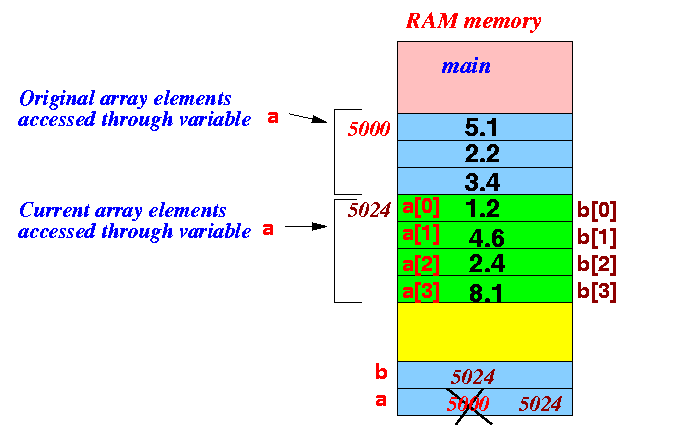
- The array elements
accessed through the
variable a are
completely different
array elements
than the original ones !!!
- The assignment a = b;
will put the value 5024 in
the variable a.
- Experimental proof through a Java program:
public class Copy3 { public static void main(String[] args) { double[] a = {5.1, 2.2, 3.4}; double[] b = {1.2, 4.6, 2.4, 8.1}; /* ------------------------------- Print array a before the change -------------------------------- */ System.out.println("a.length = " + a.length ); for ( int i = 0; i < a.length; i++ ) System.out.println( a[i] ); a = b; // a is now an alias for b /* ------------------------------- Print array a AFTER the change -------------------------------- */ System.out.println("a.length = " + a.length ); for ( int i = 0; i < a.length; i++ ) System.out.println( a[i] ); } }Output of this program:
a.length = 3 5.1 2.2 3.4 a.length = 4 1.2 4.6 2.4 8.1
You can witness the fact that a is an alias for b.
- Example Program:
(Demo above code)

- Prog file: click here
How to run the program:
- Right click on link and
save in a scratch directory
- To compile: javac Copy3.java
- To run: java Copy3
- Conclusion:
- In Java, we can change an existing array reference to make it point to a different set of array elements
- There is an important phenomenom that
still needs be explained in the previous example.
- Consider the situation before
we change the reference (address)
in the variable a:
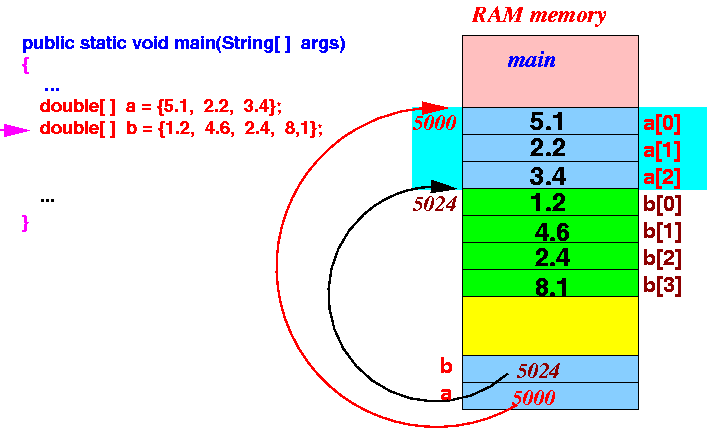
Fact:
- The array elements
highlighted with the cyan color can be
accessed through the
variable a.
(Similarly, The green-colored array elements can be accessed through the variable b).
- The array elements
highlighted with the cyan color can be
accessed through the
variable a.
- Now,
consider the situation after
we change the reference (address)
in the variable a:
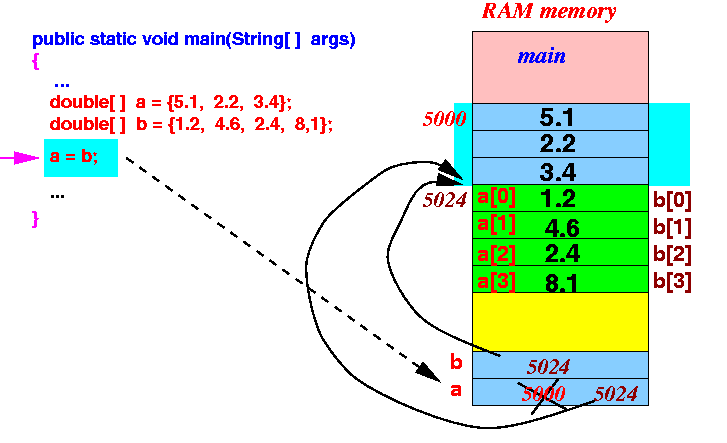
Pay attention to the array element highlighted wuth the cyan color:
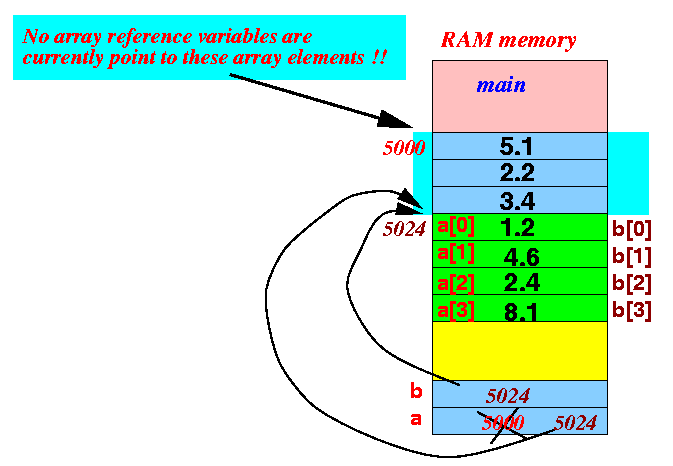
Fact:
- The array elements highlighted with the cyan color cannot be accessed through any array reference variable (a or b).
- Definition: garbage
- Garbage = a variable (or variables) created by a computer program that can no longer be access by the computer program
- When variables
become inaccessible (= garbage), the
memory cells used by
those variables become
useless
(i.e.,
wasted memory cells).
- Warning:
- If the computer program runs for a long time, it may create so much garbage that there is not enough memory left for creating new variables.
When this happens, the computer program will crash (= exits prematurely).
- The Java programming system
has a built-in utility that
reclaim the memory cells
used by
inaccessible variables (= garbage)
- This special system utility is called a garbage collector.
- The garbage collector utility
is activated automatically
by the Java runtime system when
the available memory is lower than
a certain threshold.
- Bottom line:
- In Java, the programmer (that's you) is not responsible for reclaiming memory space occupied by unused and inaccessible variables.
In other programming languages (such as C/C++), the programmer (that means you) is in fact responsible.
- Problem description:
- Suppose we have created an array of
3 elements:
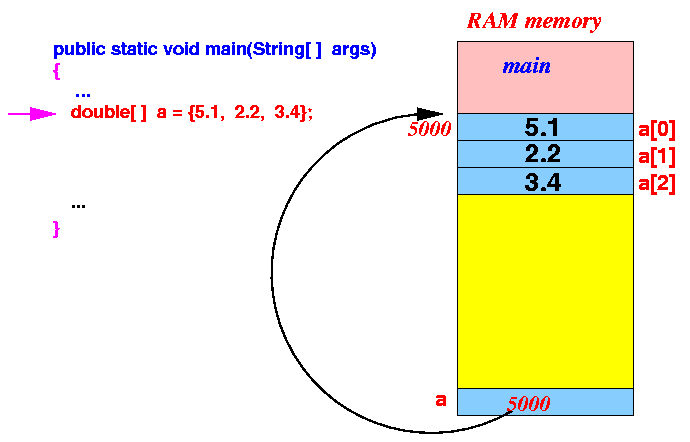
- Later in the program, we discover that we
need more (say 4) array elements:
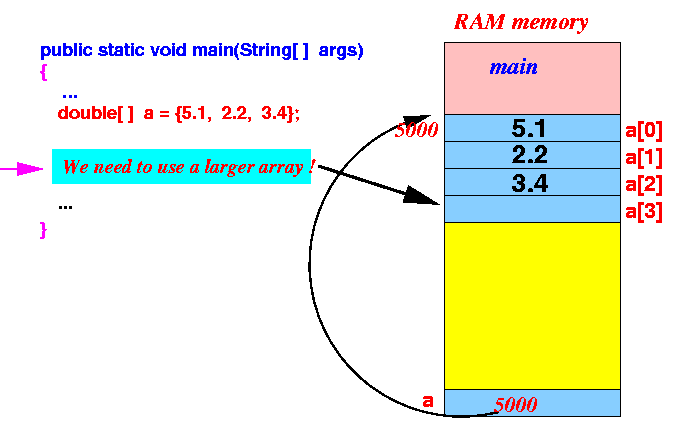
- How can we increase (= change) the
length of
an existing array ?
(If we can do this, the array is dynamic; and if we cannot do this, the array is static)
- Suppose we have created an array of
3 elements:
- Solution:
- We first
create a new array of
the desired length
- Then, we must
copy the elements from
the old array into
the newly created array
- Finally, we make the variable a point to the new array.
The steps of the solution in Java statements:
-
Create a new array of
the desired length:
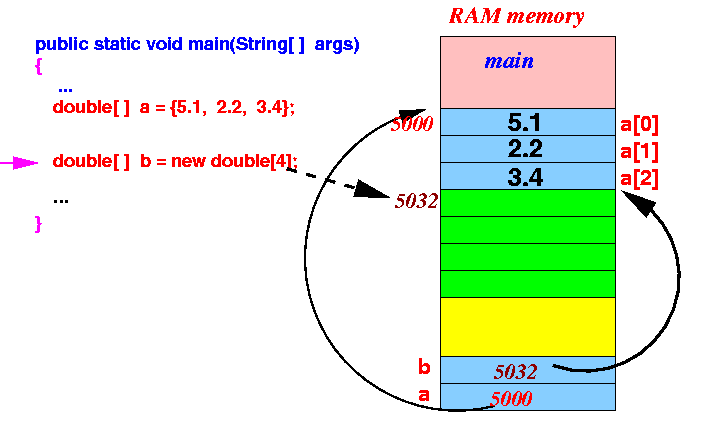
-
Copy the elements from
the old array into
the newly created array:
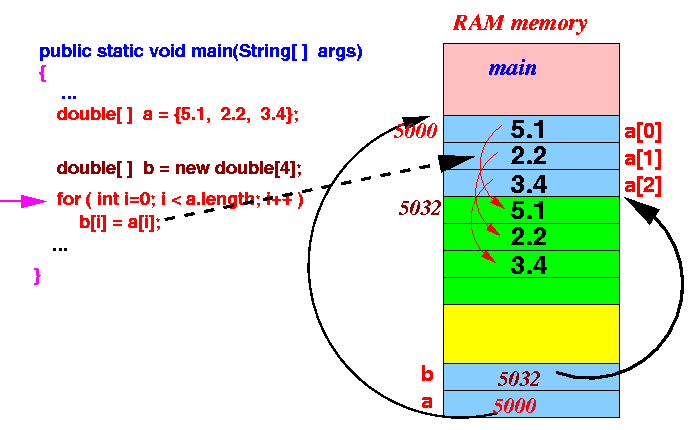
(Using a for-statement !)
- Make the
variable a
point to the
new array:
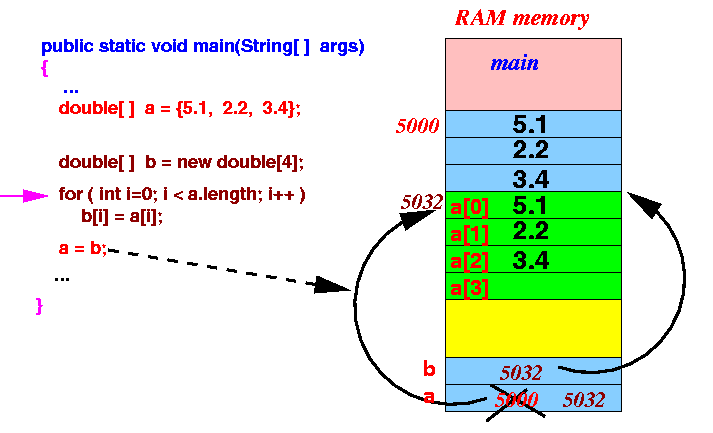
- Result: (looking only at the
array that is
accessed through variable
a)
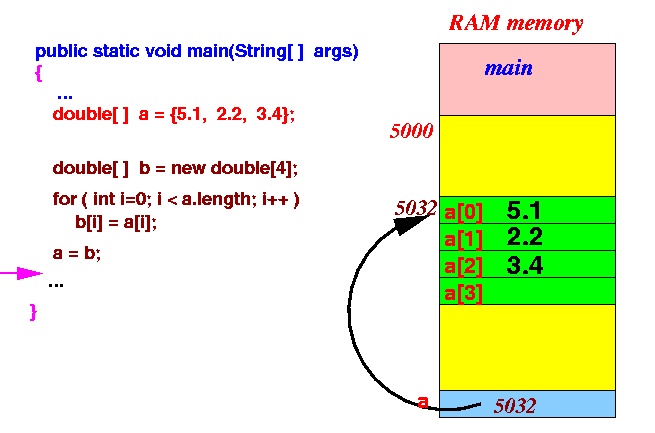
Now compare to what we want to achieve:
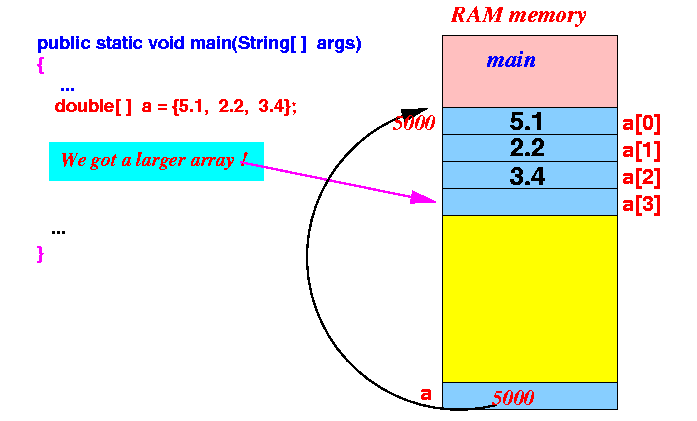
Mission accomplished !
(It does not matter that the array elements a[0], a[1], ... are stored in different memory cells, as long as the values in a[0], a[1], ... are preserved !!!)
- We first
create a new array of
the desired length
- A common way to
increase the array size
is doubling:
- When we find that we need more array elements, we increase the array size to 2 times the original value.
- We can use the
above procedure
to increase the size of the array
to any value that
we want....
The following algorithm will increase the array size to twice the original size:
double[] a = { .... }; // The original array double[] b; // help variable /* ------------------------------------------------------- Array doubling algorithm: doubling the size of array a ------------------------------------------------------- */ b = new double[ 2*a.length ]; // Make an array twice the size of a for ( int i=0; i < a.length; i++ ) // Copy elem's from old array to new b[i] = a[i]; a = b; // Make a point to the new array