- This lab is self-explanatory, just
let the students work out the lab for themselves.
- You only need to assist students when they have questions.
- In this lab you will learn how to edit Java files
with BlueJ by writing a short Java program
FtoC.java.
- The deadline
for completing this lab assignment is
midnight, today.
Please, make sure that you have added the honor code statement at the top of the lab project file Euclid3.java (that you will obtain per instructions below):
/* THIS CODE IS MY OWN WORK, IT WAS WRITTEN WITHOUT CONSULTING CODE WRITTEN BY OTHER STUDENTS. _Your_Name_Here_ */
Also, make sure that the Euclid3.java is inside your cs170/lab3 directory ( i.e., inside /home/_your_id_here_/cs170/lab3/)
You should read the material before coming to the lab. If you have not done so, try to following the instructions in this webpage (they are very detailed and self-explanatory).
You should read the webpages above after the lab to re-enforce what you have learned.
- You will create a BlueJ project,
- write a short Java program, and
- finally turnin your work.
|
|
If you cannot finish this during the lab time, then it is due by midnight today.
- Copy-and-paste these commands into a terminal window:
mkdir ~/cs170/lab3 cp ~cs170002/share/lab3/* ~/cs170/lab3 cd ~/cs170/lab3
-
Enter this command inside a Terminal:
- BlueJ itself is written in Java.
bluej &
|
The ampersand (&) at the end of the command will run BlueJ in the background.
We can still use the Terminal window to enter other commands while BlueJ is running "in the background".
Note:
|
|
- Use these steps
open the
directory
~/cs170/lab3 as a
BlueJ Project:
- Click "Project" and "Open Non BlueJ...":
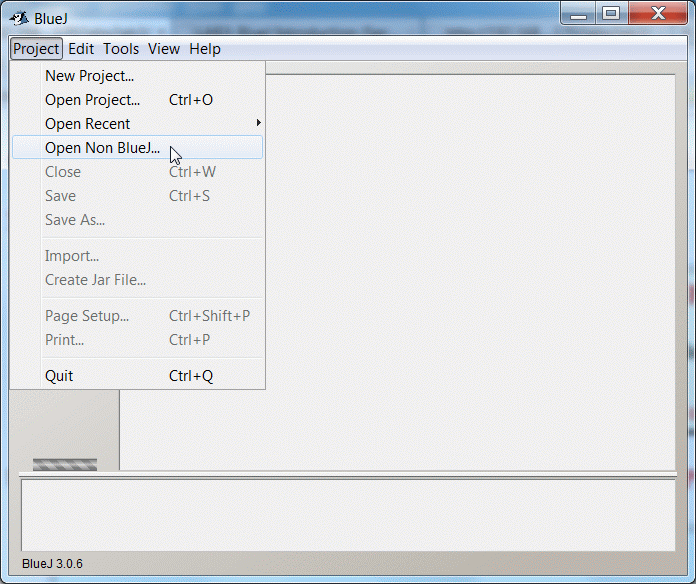
- A file chooser window
appears, probably listing the contents of your
home directory:
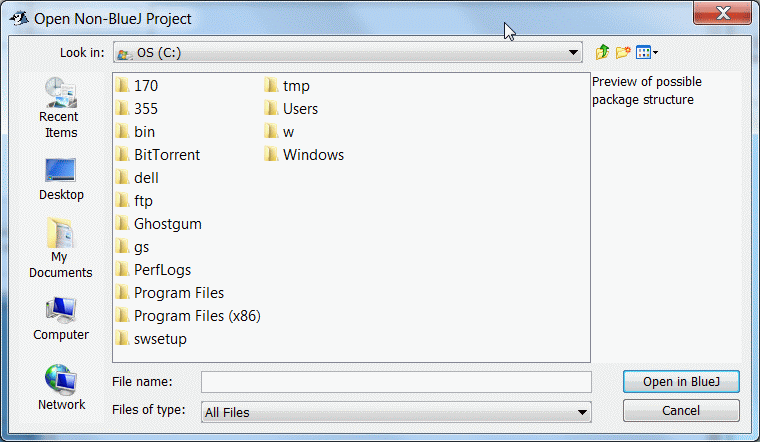
Do these steps inside the file chooser window:
- Navigate to your cs170 directory
(double-click on the
cs170 folder), and then
- select,
but do not enter, lab3
(click once on the lab3
folder):
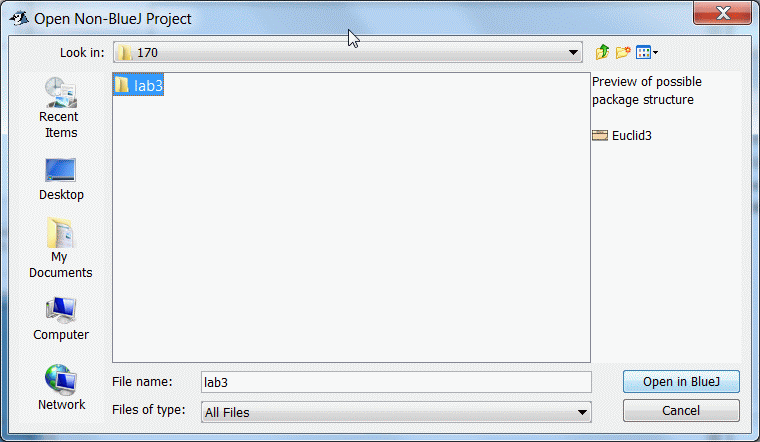
(The File name: field should now show "lab3").
There should also be some text to the right saying "Preview of possible package structure" with "Euclid3" below)
- Navigate to your cs170 directory
(double-click on the
cs170 folder), and then
- Hit "Open in BlueJ".
- You should see a
new window titled
"BlueJ: lab3".
Inside the window there are a few buttons, and two icons that correspond to files.
One icon looks like a sheet of blank paper (it represents a potential text file called README.TXT) and the other icon represents your FtoC.java file.
Using the terminal application, you can verify that this worked by listing the contents of ~/cs170/lab3 (which you just created). Type this command in a terminal window:
ls ~/cs170/lab3you should see FtoC.java along with a file called package.bluej.
Important notes on BlueJ:
- The presence of
the file package.bluej
indicates that the directory
is now a "BlueJ project".
- Don't edit
this file, because BlueJ uses it to store project details.
- If you remove the file
package.bluej,
then the directory becomes an
ordinary directory
(and is no longer a BleuJ project)
- Common problems experienced by students
with BlueJ:
- Important fact:
- BlueJ will not browse a directory that is a BlueJ project
That means if you made a directory into a BlueJ project by mistake, you cannot browse the sub-directories !!!
- If you make a directory into
a BlueJ project
by mistake, you can
undo this by
remove the file
package.bluej
from that directory:
UNIX>> rm DIRECTORY-PATH-NAME/package.bluej
- Important fact:
- Click "Project" and "Open Non BlueJ...":
- The following instructions is used to compile a
Java program named
Euclid3.java
- To compile and run the FtoC.java program, you perform these steps on the FtoC.java file.
- How to
compile (= translate) and run (= execute)
the
Euclid3.java program:
- To compile the
Euclid3.java program
with BlueJ:
- RIGHT-click the
Euclid3 icon
in the BlueJ: lab3
project window and
select Compile:

If successful, the Euclid3 icon will become unshaded:
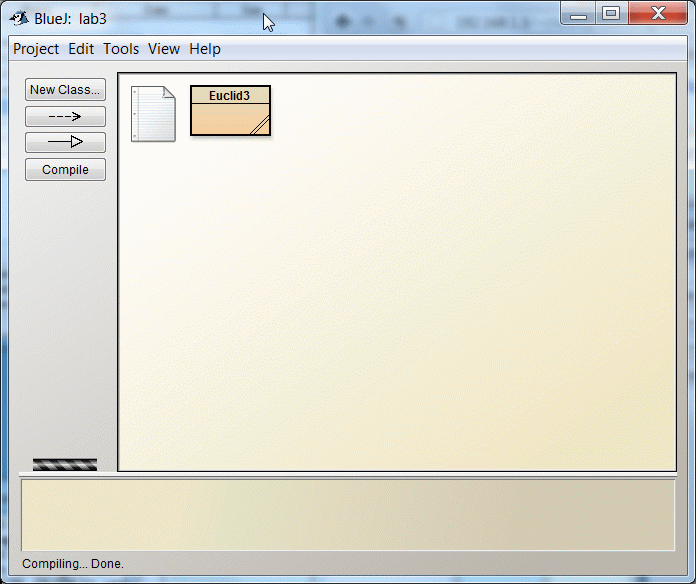
If there are compile errors, you need to fix them with the BlueJ editor and re-compile the program until all errors are corrected.
- RIGHT-click the
Euclid3 icon
in the BlueJ: lab3
project window and
select Compile:
- You can only
run (= execute) the
Euclid3 program
after it has been
compiled successfully.
To run the Euclid3 program with BlueJ:
- RIGHT-click the
Euclid3 icon
in the BlueJ: lab3
project window and
select the
main() method:
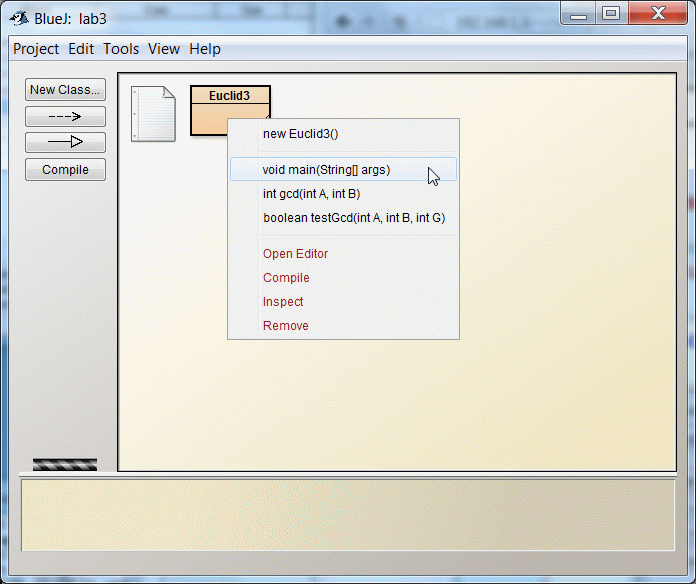
A method call window will appear:
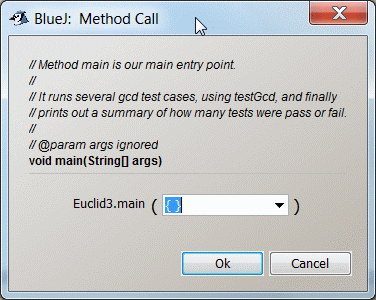
where you can enter the parameters for the main() method.
- The main() method
in Euclid3 does not
use any parameters, so just
click OK.
- When Euclid3 is run, a
output window will pop up
with the results:
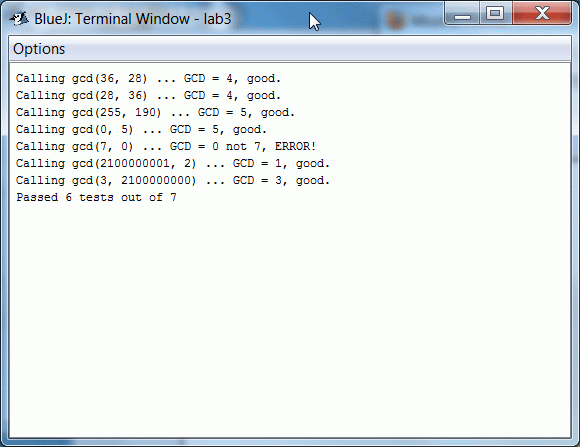
- RIGHT-click the
Euclid3 icon
in the BlueJ: lab3
project window and
select the
main() method:
Important note:
- When you write a Java program,
you will go through the
compile and run process
many times to
test whether your program is
correct
- So remember the compile and run steps (see above) to perform the TODO's in the next section.
- To compile the
Euclid3.java program
with BlueJ:
Note:
|
|
- In this lab, you will work with a new concept that has not
been discussed in class. It's called a
method.
- Let me give you an example:
public class Demo { /* ------------------------------------- Define the method f(x) = x^2 ------------------------------------- */ public static double f( double x ) { double y; y = x * x; // square of x return ( y ); // Return the value y (which is equal to x^2) } public static void main(String[] args) { double x = 3.0; double y; y = f(2.0); System.out.println(y); // will print 4.0 y = f(x); System.out.println(y); // will print 9.0 } }
- A method can receive
input parameters (in this example: 2.0 and x) and
use the input parameter to produce an
output value.
A method returns the computed output value using a return statement:
return ( expression ) ;
- Write the statements given in the
FtoC and
CtoF methods inside the
FtoC.java file.
Example:
public static double FtoC(double x) { // input: x = temp in degree in F // Compute: r = temp in degree C double r; // Write these statements: // 1. compute: x - 32 and store result in variable r // 2. then multiply r by 5 and store in r // 3. then divide r by 9 and store in r // 4. then return r }Note:
- You must write the
individual assignment statement
specified.
(We want you to get used to the BlueJ editor)
Short note on using the BlueJ editor:
- Scroll to the location where you want to change the text
- Click on the location where you want to make a change
- Type text to add text, and hit the DELETE key to remove text.
(Note the editor will help you do indentation semi-automatically, if you let it.)
- You must write the
individual assignment statement
specified.
-
Run your code!
- To test your code, "Close" the editor and right-click the "FtoC"
icon.
- Select "Compile".
- Once it is compiled, you can
select "void main(String[] args)".
A popup box appears asking you for the value of args, but the default is fine, so hit "OK".
- When the program is run, a "BlueJ: Terminal Window" should appear, where you can see the output of your program.
If problems remain, go back and edit again.
- To test your code, "Close" the editor and right-click the "FtoC"
icon.
- When you are done, Quit BlueJ
(and turn in your work)
- Look for "Quit" under "Project":
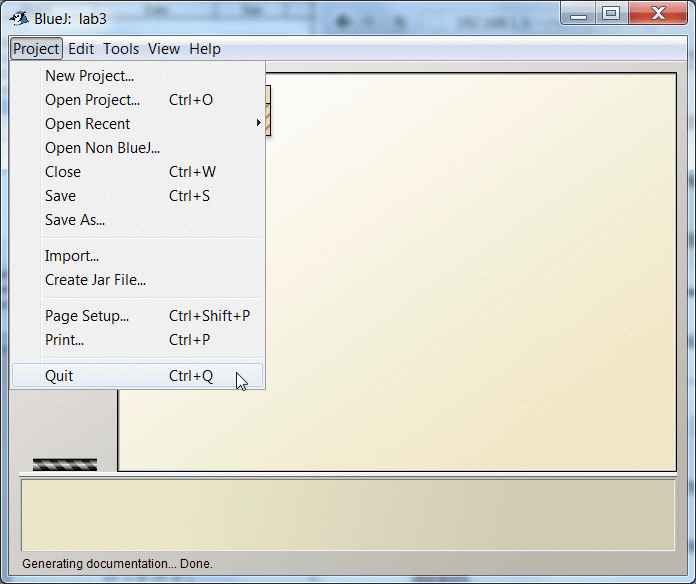
Note:
- BlueJ
remembers
your current project !!!!
- So the next time you start BlueJ, you'll be looking at this same project again.
- Look for "Quit" under "Project":
-
When you are done (or not done for partial credits), you
must
turnin your work with these commands
(issued from a Terminal window):
cd ~/cs170/lab3 /home/cs170002/turnin-lab FtoC.java lab3This makes a copy of your work (FtoC.java this time). It does not check your work for correctness. Your turnin is successful when you see this message:
Program `FtoC.java' has been turned in by YOUR_ID as lab3You may "turnin" multiple times ---- a later turnin will overwrite you previous turnin version. So only your last version will be graded.
For the Lead TA:
- Make sure that when a student leaves the lab that he/she has turned in his/her work !!!
Additional exercise: if you are serious about becoming a Computer Science major, do the additional exercise to hone your editing and programming skills.
- Open the program
Extra.java in
Bluej.
Write at the place indicated program statement to exchange the values in the variables x and y
- Note:
- You don't get any help file in this exercise, because if you want to become a serious Computer Science major, you must learn to write programs from scratch.
- Hint:
- Imagine you have a
glass of water
and a glass of wine.
And you need to exchange the content in the glasses.
- How do you do that ?
- In terms of a computer program:
- A glass is a variable
- What is contained inside the
glass is
the value of the variable.
- We want to exchange the content of the variables...
Do the same steps as you would do to exchange the content of 2 glasses.
- Imagine you have a
glass of water
and a glass of wine.
- You don't need to turn in the additional lab exercise, but you can get help from the TA to work on the problem.