- Computer programs (and humans)
cannot operate
without information.
Example:
- CEO's of companies need
sales information to
make the correct decisions
- Computer programs (such as the min method) need input data to operate
- CEO's of companies need
sales information to
make the correct decisions
- Very often, a
computer program is used
to process a large amount information
of similar structure
Example:
- A banking computer program
processes a large number of
bank account information ....
but
each bank account
contains
similar information
- A health care administration program
processes a large number of
patient record information ....
but
each patient record
contains
similar information
- And so on...
- A banking computer program
processes a large number of
bank account information ....
but
each bank account
contains
similar information
- The array data structure is very suitable for storing a collection of similar data items
- An array is
a collection (multiple) of variables
where:
- Each variable
in the collection is of the
same data type
Note: that means that the size (number of bytes) of each variable is the same
- The variables are placed (stored) consecutively in memory
Example:

Properties of arrays:
- The array contains a
fixed number elements
- length of the array =
number of elements in the array You can specify the length when you create the array
- length of the array =
- Each array element is
identified by an
index
- The first element of an array has the index 0
- Because each variable is
of the same size, if we know
the location of the
first element of
an array, we can locate
any other element of the array
through its
index
Example:
- We define an array of
double typed
variables.
- Now, suppose the first element
of this array
is located at address 5000
Because a double types variable uses 8 bytes of memory to store the data, each "element" of the array is 8 bytes long.
- Therefore:

- Then:
- Array element 0 is located at address 5000
- Array element 1 is located at address 5008
- Array element 2 is located at address 5016
- ...
- Array element i is located at address 5000 + 8×i
- We define an array of
double typed
variables.
- Each variable
in the collection is of the
same data type
- Base Address:
- Base Address of an array =
the address of the
first element of the array
Because we know the size of each array element, if we know the base address, we can compute the address of any array element if we are given its array index.
- Base Address of an array =
the address of the
first element of the array
- What I have shown above is the
most essential part of an array.
- Different programming languages can add
additional information
to the representation to provide additional features.
Example 1:
- Java includes a field that
contains the length (= number of elements)
of the array.
- With this length field, a Java program can make sure that the programmer cannot use an illegal index
Example 2:
- The Pascal programming language maintain the
start index and the
end index of the array.
With these 2 pieces of information included in the array, you can define an array of arbitrary index, e.g.:
type a = array [4..6] of integer;This results in 3 array elements: a[4], a[5] and a[6]. (So array indices in Pascal do not need to start at 0 !)
- Java includes a field that
contains the length (= number of elements)
of the array.
- In most programming languages,
defining an array is a
one-step process
In Java, however, defining an array is a two-step process
- Defining an array in Java:
- Step 1:
- Define a variable to
store the
location of the first element
of the array.
This variable is called an (array) object reference variable
(Recall that in Computer Science, a reference is an address of a variable or method)
- Define a variable to
store the
location of the first element
of the array.
- Step 2:
- Create the array and store the location of the first element of the array in the (array) object reference variable
Example:
Step 1: double[] a; // The type "double[]" is the // "array object reference" type // The variable a contains an address of // an array of doubles
Step 2: a = new double[5] ; // new double[5] creates an array // of 5 elements of double type // new double[5] returns the address // of the first element of the array // which is stored in variable aResult of the array definition:
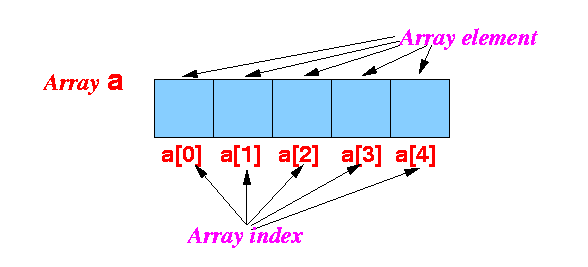
Explanation:
- The array definition:
double[] a; a = new double[5];creates an array of 5 double typed variables
- These 5 double typed variables
have the following name:
a[0] a[1] a[2] a[3] a[4]
These 5 double typed variables are called array elements.
Each array element is a (simple) variable of the type double.
- Step 1:
- Program example with array definition:
-
Focus only on the
definition an array of 5 doubles
in the previous example
public class Avg2 { public static void main(String[] args) { Scanner in = new Scanner(System.in); double[] a; // Define an (array) object variable named "a" a = new double[5]; // new double[5]: create an array of 5 double variables // and returns the location of the first element ****************************************** Ignore the rest of the program ****************************************** double sum, avg; int i; // index for ( i = 0; i <= 4; i++ ) { System.out.print("Enter a number: "); a[i] = in.nextDouble(); // Read in number } /* --------------------------------------------------- Use the "running sum" algorithm to compute total --------------------------------------------------- */ sum = 0.0; for ( i = 0; i <= 4; i++ ) { sum = sum + a[i]; } avg = sum/5; System.out.println(avg); // Print average } }
- The data type double[]
- Note:
- You must read
double[] as
a one whole word.
Do not read it as: double + []
- You must read
double[] as
a one whole word.
- A double[] typed variable contains the address of the start of an array of double variables
Example:
- Suppose we have an
array of
double variables in
RAM memory:

Suppose also that the address of the start of this array of double variables is address 5000
- Suppose we have defined the following variables:
double[] a;
Situation:

- The data type double[]
allows us to
store into the
variable a the
address of the
start of the array (which is
5000):

We can now use the reference (5000) stored in the variable a to locate the elements of the array !!!
- Note:
- Note:
- A variable of the type
double[]
does not contain
a double
typed value
A double[] contains a binary integer number (an address is an integer !!) that is used to access the computer RAM memory
- An address
is completely different
from a double typed value
E.g., you would not perform a multiplication on the address 5000... it does not make any sense.
- A variable of the type
double[]
does not contain
a double
typed value
- For every built-in data type of
Java, there is a
corresponding reference type
Examples:
- double[] =
a variable of this type
contains an address of
an
array of double variables
- int[] =
a variable of this type
contains an address of
an
array of int variables
- boolean[] =
a variable of this type
contains an address of
an
array of boolean variables
- Etc.
- double[] =
a variable of this type
contains an address of
an
array of double variables
- In fact, you can append
"[ ]" to
any data type.
BUT: It will change the meaning of the data type completely Examples:
- double a:
defines a variable named a that can
contains a double precision floating point
number
As you know, the size of a double typed variable is 8 bytes
- double[] a:
defines a variable named a that can
contains an address (reference)
of a collection (array) of
double precision floating point
numbers.
The size of a reference variable is 4 bytes (assuming that we are using a 32 bit address) !!!
- double a:
defines a variable named a that can
contains a double precision floating point
number
- We saw the usage of a
new Java operator
in the above example:
a = new double[5] ;
- Syntax of the new operator:
new ObjectType or: new DataType[ expression ]
Notes:
- The data types
other than the
Java's built-in types are known as
object types
- You must use an object type or an array type with the new operator
(We will learn about object types later. For now, we use new on array types)
- Warning:
- The new operator cannot be applied to Java's built-in types (such as int, double, etc.)
Effect of the new operator:
- It first
creates (= reserve memory)
a variable of the
data type ObjectType
The variable created by new operator will reside in the System Heap area (See: click here )

- Then it return (just like in a method call) the address of the first allocated memory cell.
We will illustrate the usage of the new operator by executing the above example program.
- The data types
other than the
Java's built-in types are known as
object types
- Example program:
array definition in
Java

(The enclosing class definition has been omitted for brevity)
-
What happens when we define an array in Java:
- The program execution begins with the
main method:

- When the execution reaches the definition
double[] a;,
the local variable a is
created on the System Stack:
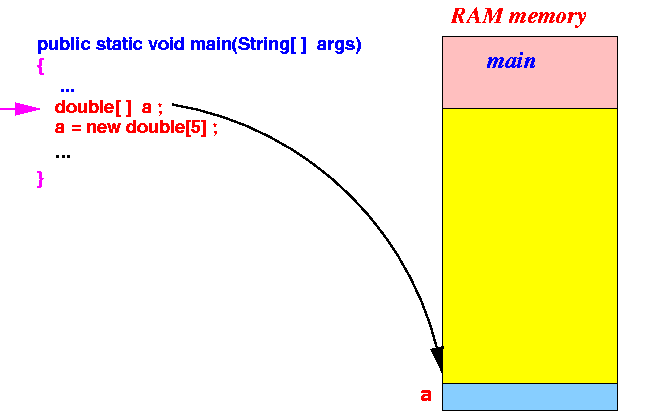
- When the execution reaches the definition
a = new double[5];
statement, the
new operator will
first create an
array of
5 double variables in the
System Heap:
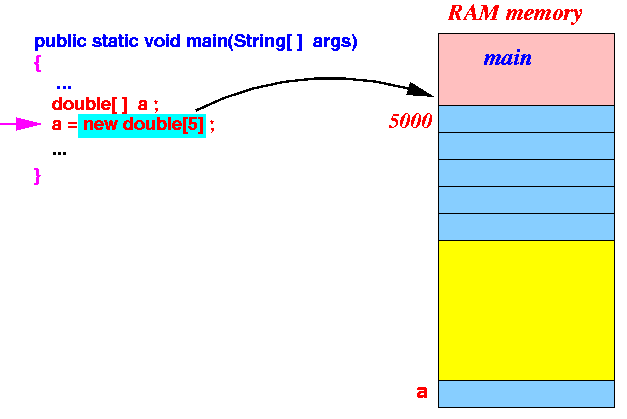
Suppose that the address of the first element of the array is 5000
Then:
- The new operator returns the address of the first element of the array, which is 5000
The return value is subsequently used in the assignment statement:

- The program execution begins with the
main method:
- So.... after processing the
array definition instructions,
we have the following:

The program can now access the array element through its local variable a !!!
- Previously, we have seen the
2 step array definition.
Java allows you to write both step in one combine statement
- Example:
double[] a ; a = new double[5];
Can be written as: double[] a = new double[5];
- OK, after a length introduction, let's learn about the
official syntax
used to define an array in
Java
Syntax: defining an array
Two steps: datatype[] variableName; // Define a reference variable variableName = new datatype[ EXPR ]; // Create array of length EXPR // Assign starting address to // variableName
One step: datatype[] variableName = new datatype[ EXPR ];
- The older programming language C
uses the following syntax to define an
array:
double a[]; (instead of double[] a)
- Since Java is derived from C++
and C++ is
derived from C,
the Java compiler will
accept the following
syntax to define
array variables:
Alternate syntax to define array variable in Java Two steps: datatype variableName[]; // Define a reference variable variableName = new datatype[ EXPR ]; // Create array of length EXPR // Assign starting address to // variableName
One step: datatype variableName[] = new datatype[ EXPR ];
- Example:
public class Avg3 { public static void main(String[] args) { Scanner in = new Scanner(System.in); double a[] = new double[5]; // Define an array of 5 elements double sum, avg; int i; // index for ( i = 0; i <= 4; i++ ) { System.out.print("Enter a number: "); a[i] = in.nextDouble(); // Read in number } /* --------------------------------------------------- Use the "running sum" algorithm to compute total --------------------------------------------------- */ sum = 0.0; for ( i = 0; i <= 4; i++ ) { sum = sum + a[i]; } avg = sum/5; System.out.println(avg); // Print average } }
- When an array is
first created,
every element
contains an (default) initial value
The initial value depends on the data type of the array elements
- The initial value for
each data type:
Data type Initial value A number type (e.g. int, double, ...) 0 boolean false char the character NULL
- You can also
specify
your own initial values
when you define an array.
The syntax for defining an initialized array is:
datatype[] variableName = { list of initial values } ;Example:
double[] a = { 3.0, 4.5, 6.7, 3.9, 9.0 } ;Note:
- The length of the
array is (automatically) determined
by the
number of values in the list.
- There is no 2 steps syntax to
define an
initialized array
- Very important:
- you do not (and cannot) use the new operator in the definition of an initialized array
- The length of the
array is (automatically) determined
by the
number of values in the list.